Configured With Selected Apps Meant For You
Handpicked from 1,000,000+ Android Apps
- Apps tested for compatibility
- Saves >50 hours of your time
- New apps added regularly

Why Pinig Tab is a True Companion
-
Sturdy Tablet
Get a powerful and strong tablet. With a 1.3 GHz, Quad Core processor, the tablet is very smooth and the apps work faster. The tablet comes loaded with apps especially chosen for seniors.


-
Health First
Better for your eyes, with 6.9-inch, HD screen, OGS display, 1280×720 resolution. Tablet includes apps for tracking weight, glucose and blood pressure. View data in tables and charts.
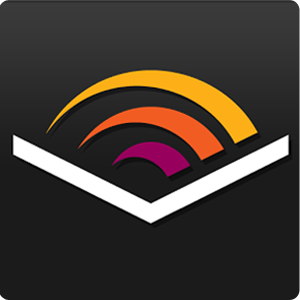

-
Stay Connected
Tablet has 2G & 3G. Talk to loved ones. Set emergency numbers to contact people fast. Click photos with 5MP back camera, LED flash and share on WhatsApp. 2MP front camera for video calls.


-
Fun & Entertainment
Listen to music in different languages. Play a game and share your high scores with friends. Read or listen to classics & contemporary books. Enjoy virtual library, bookmark pages, select a word to know its meaning.


-
Be Independent
Have a one-touch solution for many of your needs. Set up reminders for different activities.Conduct banking transactions online. Refer to maps for directions. Keep a softcopy of all your documents. Shop online.


-
Stay Abreast
Keep abreast of world events and local happenings. React to news and post your comments using Wifi. Subscribe to newsfeeds in your areas of interest. Find new recipes. Get weather updates.Get free advice from experts.


-
A Caring Companion for All Your NeedsOrder Now
Believe in yourself and be independent. Enjoy, share and keep learning.
How Pinig Tab Works
 Buy With Ease
Buy With Ease
 Enjoy the Tab With A Difference
Enjoy the Tab With A Difference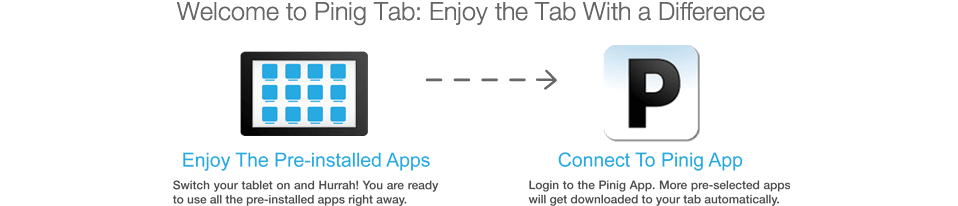
 Hungry For More
Hungry For More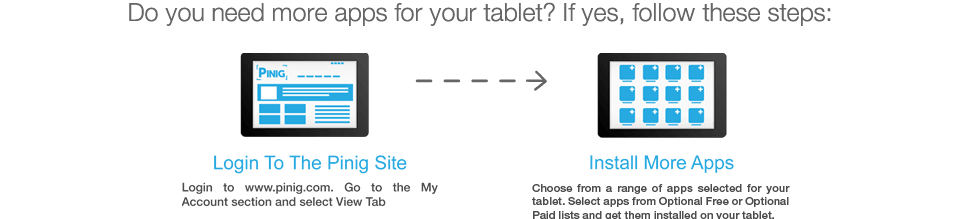
-
Apps Selected for Well Being and EnjoymentOrder Now
Enjoy the wonders of technology. Keep track of your health and stay entertained.
Know More Details About Pinig Tab

-
1GHz A13 Cortex A8 Processor
If speed is important to you, this tab will be a good choice, with its 1.2 GHz processor. The processor and the tab’s memory communicate really fast, with the clock beating 1.2 billion times per second. Moreover, the processor is Dual Core, which means that there are two internal processing cores. This, too, speeds up this executive tab, helping you to get your work done quickly.

-
Cameras
Benefit from the dual in-built cameras in this executive tab. The front camera is a 0.3 megapixel one, which is good for video conferencing, without making the data transfer heavy. You can now have face-to-face meetings even while traveling. The back camera is a 2 megapixel one and enables you to take good quality pictures. This camera is also useful for scanning important documents, with the appropriate app in place.

-
A Life Full of Possibilities
To ensure that our elders can fill their day with things they love, we have loaded this tablet with a variety of apps that are sure to please. From apps for easy emailing and video conferencing to ebooks, games, “To Do” lists and much more, we have thought of everything for you. What you get is a tablet that is ready for use from the moment it is unpacked. Also, with 2G and 3G, they can stay in touch with their loved ones.

-
Android 4.0 Ice Cream Sandwich
Your work will progress smoothly and fast, with the Android 4.2.2 Jelly Bean operating system. This OS is a huge improvement over previous versions. Smarter text prediction saves you time. The system learns from your typing habits and begins to predict text based on your usage. You not only receive notifications, you can respond to them directly, without having to access the app. You will also find it really easy to sort images and edit them. Improved audio feedback will enhance the usability of the tablet.

-
What You See
The display of a tablet is very important, especially if you intend to use it for long periods of time. This executive tab has a 7 inch, high definition screen, with resolution of 1024 x 600 pixels. Moreover, the capacitive touchscreen ensures that the screen is highly responsive to every touch of your fingers, while not coming on if it accidentally touches its cover. It has an IPS display, which makes the colors appear consistent irrespective of the angle from which you are looking at the tablet.
-
Platform
Operating System Android OS, v4.2.2 Jelly Bean OS Processor 1.2 GHz Dual Core Supported Networks 2G: GSM 900, 1800; 3G: UMTS 2100 Sensors 3 axle load sensors, and the screen to be automatic four directions to display Graphics NA Camera
Primary Camera 2 Megapixels Secondary Camera 0.3 Megapixels Video Recording YES Memory & Storage
RAM 1 GB DDR3 Internal Memory 4GB Upgradable Memory 32 GB Memory Card Slot Type MicroSD Multimedia
Video Playback YES Video Formats Supported AVI (H.264, DIVX, DIVX, XVID, rmvb, MKV (H.264, DIVX, DIVX, XVID), WMV, MOV, MP4 (H.264, MPEG, DIVX, XVID), MPEG, MPG, FLV (H.263, H.264) Audio Formats Supported MP3,WMA, MP2, OGG, AAC, M4A, MA4, FLAC, APE, WAV Audio Jack 3.5 mm Headphone Jack Speaker YES Package Content
Handset (Tablet), Charger, User Manual, Warranty Card
-
Internet & Connectivity
HDMI NO Bluetooth YES USB YES 2G YES 3G YES – 3G SIM card & 3G Dongle Voice Call YES SIM YES User Interface Micro SD Slot Wi-Fi Yes, 802.11 b/g/n Other Connectivity Features 3G Dongle via USB (supported devices: Huawei E173, Huawei E1732, Huawei UMG 1691, Huawei E1550, Huawei E122, EC156 -Tata Photon +(EVDO), ZTE MF 190, Huawei E1731 ) Display
Resolution 1024×600 Display Type TFT/WSVGA Size 7” Capacitive Multi touch screen Type Capacitive Multi-Touch Power Source
Battery Type 2800mAh Lithium- Ion Stand By Time NA Internet Browsing Time About 5 hours Play Time About 5 hours Dimensions
Body Dimensions 135 x 200 x 8 mm Weight 365g Warranty
Warranty (Yr) 1 Year Manufacturer Warranty
-
Rich Features Make it Easy and FastOrder Now
Do high-tech gadgets confuse you? Here’s a tablet that is really simple to use.
Rs. 10,200/-
Rs.7,200/-




