 Sometimes you just can’t remember all the things that you need to do in a day. Everything in your to-do list may be crucial and need to get done. So, what does one do? They use Wunderlist on their Android device. You have all your tasks in one place and you can keep adding new ones and marking older ones as ‘done’. All you have to do is create a Wunderlist account or sign in through your Facebook or Google+ account.
Sometimes you just can’t remember all the things that you need to do in a day. Everything in your to-do list may be crucial and need to get done. So, what does one do? They use Wunderlist on their Android device. You have all your tasks in one place and you can keep adding new ones and marking older ones as ‘done’. All you have to do is create a Wunderlist account or sign in through your Facebook or Google+ account.
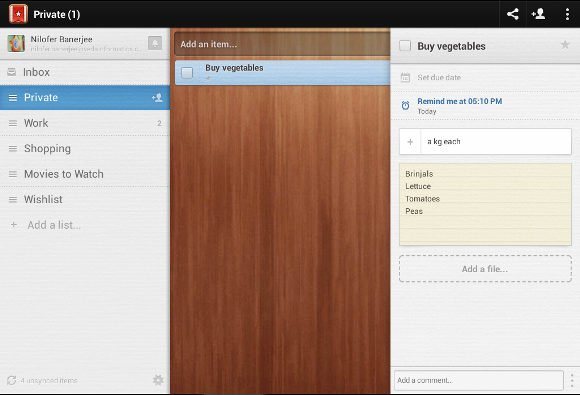
Wunderlist – Add sub-tasks and schedule reminders
What is Good About Wunderlist?
To start with, this Android app has an easy-to-use interface and features no ads that may distract you from the tasks at hand. It also recognizes gesture controls and has the auto-suggest feature to make listing tasks much faster.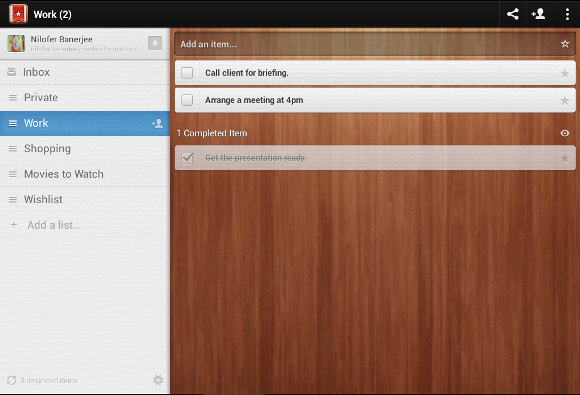
Wunderlist – Ticking completed tasks
What You’ll Miss in Wunderlist
You cannot assign tasks according to different priorities. Yes, you can star them, but there is no grading system of priority. This Android app for saving and remembering an individual’s tasks is very useful, especially because you have it all in one place. It is easy to add items and the gesture-based controls make it a quick app to access and use. Wunderlist is a to-do list app that makes life easier for those who have several tasks at hand every day. This Android app offers easy reference to all tasks in one place.Pros
- User-friendly interface
- Gesture-based controls
- Add category lists
- Can add sub-tasks, images and notes to tasks
- Schedule reminders and due dates for each task
- Chrome plugin allows assigning webpages to tasks
Cons
- No priority levels or task labels





Pingback: Best Apps for Android | Pinig Tab