 Flipboard gives you access to news and magazines of your interest. This Android app comes with some featured categories, such as, World News, Sports, Films and Photography. All you need to do is create an account or sign up with your Facebook account and start flipping. You can virtually flip through the pages and access all contents under a category that you have subscribed. This is a free app and requires data connection to load the latest content in your device. You can choose the categories of your choice and add those in your account. For instance, if you are looking for the recipe of a particular cuisine, simply search for the category, add it to your category list and start flipping.
Flipboard gives you access to news and magazines of your interest. This Android app comes with some featured categories, such as, World News, Sports, Films and Photography. All you need to do is create an account or sign up with your Facebook account and start flipping. You can virtually flip through the pages and access all contents under a category that you have subscribed. This is a free app and requires data connection to load the latest content in your device. You can choose the categories of your choice and add those in your account. For instance, if you are looking for the recipe of a particular cuisine, simply search for the category, add it to your category list and start flipping.

Flipboard – The “Flipping” Interface
What is Good About Flipboard?
This is a completely free app which allows you to pull content from any content source on the web. It offers a wide range of categories to choose from. Whether you are looking for content of a blog or a well-known lifestyle magazine, you can access any content as long as it has RSS feeds. The app also gives you access to contents based on your location. This Android app also allows you to create your own magazine and share it with your friends. You can select contents and add those to your magazine. There is no restriction on the number of magazines you can create. This app also has a custom tile that gives you access to the best content of every category or feed you follow on Flipboard. The content can be accessed quickly with the Flipboard widget. This widget features the top 3 stories currently and is updated frequently.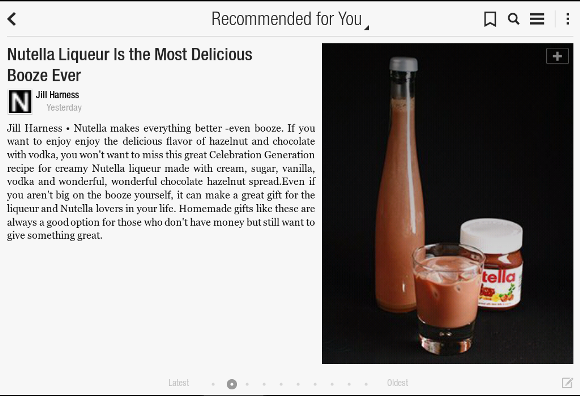
Flipboard – Just like a magazine
What You’ll Miss in Flipboard: Your News Magazine?
Flipboard has an easy-to-use subscribe button that features an add symbol for categories, but it does not provide an unsubscribing option in the same place. Once you are offline, the flipped pages do not open up to the main source content but shows only the headline, cover image and a few sentences of the story. Although the ‘Fetch for Offline’ option is a useful feature in the app, it eats up on data usage and the memory of the device. It is loaded with several customization options to view news and magazine content online and boasts of a unique magazine-style interface. It makes accessing news and magazines access as easy as a flip of the finger. If you’re looking for a news app that is not only customizable but also easy to browse and read, Flipboard is a good choice.Pros
- Flip interface to access news and articles
- Create multiple customized magazines
- Unlimited access to web content through RSS feeds
- Fetch content for offline use
- Connects up to 12 social networks
- Widget for quick access
- Cover page with constant updates on the best of categories
Cons
- No unsubscribe button
- Limited content access offline
- Fetching content for offline use leads to high data and memory usage




